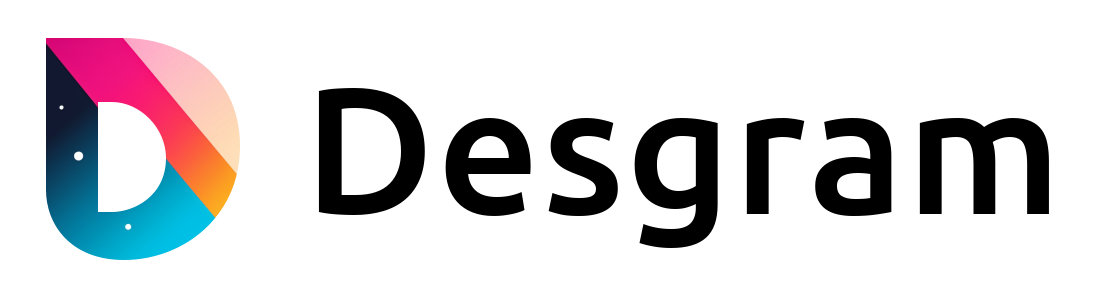Introducing color selection for flows in Desgram, enabling differentiation based on type, importance or status between nodes.
We've introduced the option to select colors for the flows between nodes in the application, similar to how you can choose colors for nodes or networks. Now, you can assign distinct colors to different flows, allowing you to signify variations in importance or status. With the ability to assign distinct colors to different flows, team members can easily identify and understand the significance or status of various elements within the network. This promotes efficient collaboration as it streamlines discussions, reduces ambiguity, and ensures everyone is on the same page when discussing network configurations or troubleshooting issues.
The color is controlled via the "color" parameter in each flow definition, and a full range of colors is available.
For instance, in the example below, we have a load balancer directing traffic to three different API nodes. We utilize various colors to represent different weights or indicate different states.
networks:
Frontend:
nodes: [LB]
Backend:
nodes: [LB, API 1, API 2, API 3]
flows:
HTTP1:
from: LB
to: API 1
label: Weight 50
color: green
HTTP2:
from: LB
to: API 2
label: Weight 100
color: blue
HTTP3:
from: LB
to: API 3
label: Disabled
color: redFor more details on this feature and others, please refer to the updated flows documentation.