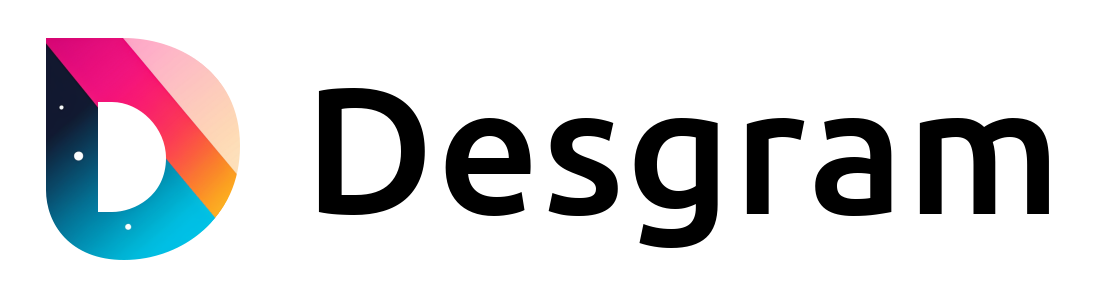Networks
Constructing networks and affiliating nodes with these networks involves detailing the networks and their connections within the networks parameter. Each network necessitates a dedicated mapping under this parameter, identified by the network name for clarity and organization.
In the following example, two networks, frontend and backend, are described. The frontend network is accompanied by an attached node, whereas the backend network currently has no associated nodes.
networks:
frontend:
nodes: website
backend:Parameters
Nodes
| Parameter name | Value type | Value |
|---|---|---|
nodes | string or list | one or more explicitely-defined or implicitely-defined nodes |
INFO
If any of the node names mentioned in the nodes parameter are also explicitly described under the broader nodes configuration, the parameters specified in the nodes section will dictate the visual attributes of the node. Conversely, if a node name lacks a specific definition, a default appearance will be generated for that node.
Example
nodes:
LB:
label: API Load Balancer
color: orange
networks:
frontend:
nodes: [Website, LB] #list of nodes, one implicitely-defined and one explicitely-defined
backend:
nodes: DBLabel
| Parameter name | Value type | Value |
|---|---|---|
label | string | any |
The label parameter offers the option to customize a label for the designated network. In cases where it is not explicitly defined, the network's name is automatically employed as the default label.
Example
networks:
frontend:
nodes: [Website, LB]
label: Frontend Network on AWS EMEA VCNColor
| Parameter name | Value type | Value |
|---|---|---|
color | string | any HTML color (prefixed with #) or a color from the built-in colors |
The color parameter facilitates the customization of the network line and its connections with nodes. When left unspecified, an automatically chosen color ensures a harmonious and visually cohesive color palette.
INFO
Since the "#" symbol denotes the beginning of a comment, HTML colors (which start with #) must be enclosed in double quotes to prevent ambiguity.
Example
networks:
frontend:
nodes: [Website, LB]
color: lightblue #picked from the built-in colors
backend:
nodes: DB
color: "#4dd0e1" #HTML color enclosed in double quotes